Overview
rowma_ros works as a WebSocket client to receive commands from ConnectionManager and run the received commands.
Install
You can run the following command below at your terminal.
python <(curl "https://raw.githubusercontent.com/rowma/rowma_ros/master/install.py" -s -N)
Manual setup
You can install rowma_ros manually if the above script does not go well.
cd ~/catkin_ws/src
git clone https://github.com/rowma/rowma_ros
sudo apt-get install ros-melodic-rosbridge-server
cd rowma_ros && pip install -r requirements.txt && cd..
catkin_make
Run rowma_ros node
Finally, you can run rowma_ros node.
rosrun rowma_ros rowma
Options
There are some options that can be specified at rosrun.
| name | value | description |
|---|---|---|
| ROWMA_DEBUG | boolean | Debug logs are shown if you set this value as True. |
| API_KEY | string | API_KEY can be specified for authentication. This value is used along with an authenticator server specified by ROWMA_SERVER_URL. |
| ROWMA_SERVER_URL | string | This value describes ConnectionManager URL. The default value is https://rowma.moriokalab.com. |
| UUID | string | You can use an arbitrary UUID by using this variable. |