Host Your Network
This page explains how to host your own network to the cloud.
Launch ConnectionManager on localhost
You can launch ConnectionManager on your local computer.
git clone https://github.com/rowma/rowma
cd rowma
npm i
npm run build
npm start
ConnectionManager starts with port 3000, you can change the port by specifying PORT=3001 like bellow.
npm run build && PORT=3001 npm start
Host on Heroku
You should follow these 3 steps below.
- Fork rowma/rowma and clone it
- Prepare Heroku related processes
- Push to Heroku
First, clone the repository into your computer.
$ git clone https://github.com/rowma/rowma
$ cd rowma
Second, you need to install heroku command from this page
$ heroku login
$ heroku create
In the end, push it.
$ git push heroku master